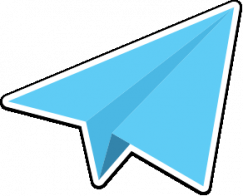Introducing the Built-In Calendar in concrete5 8.3.0
concrete5 version 8.3 contains a lot of new features.The biggest of these is an integrated new calendar. Based on the previously commercial core team Calendar add-on for version 5.7 and above, the integrated calendar builds upon this backbone to offer more features than any calendar add-on has for concrete5. Here's a sample of what's available:
Calendars
You can create as many calendars in a concrete5 site as you like. Here I'm creating one called "School Calendar."
When you create events in a concrete5 calendar, these are their own special types of object. They aren't pages. You can however, link them to pages – and even do so automatically. Here's an example of automatically creating pages of a certain type, whenever an event is created:
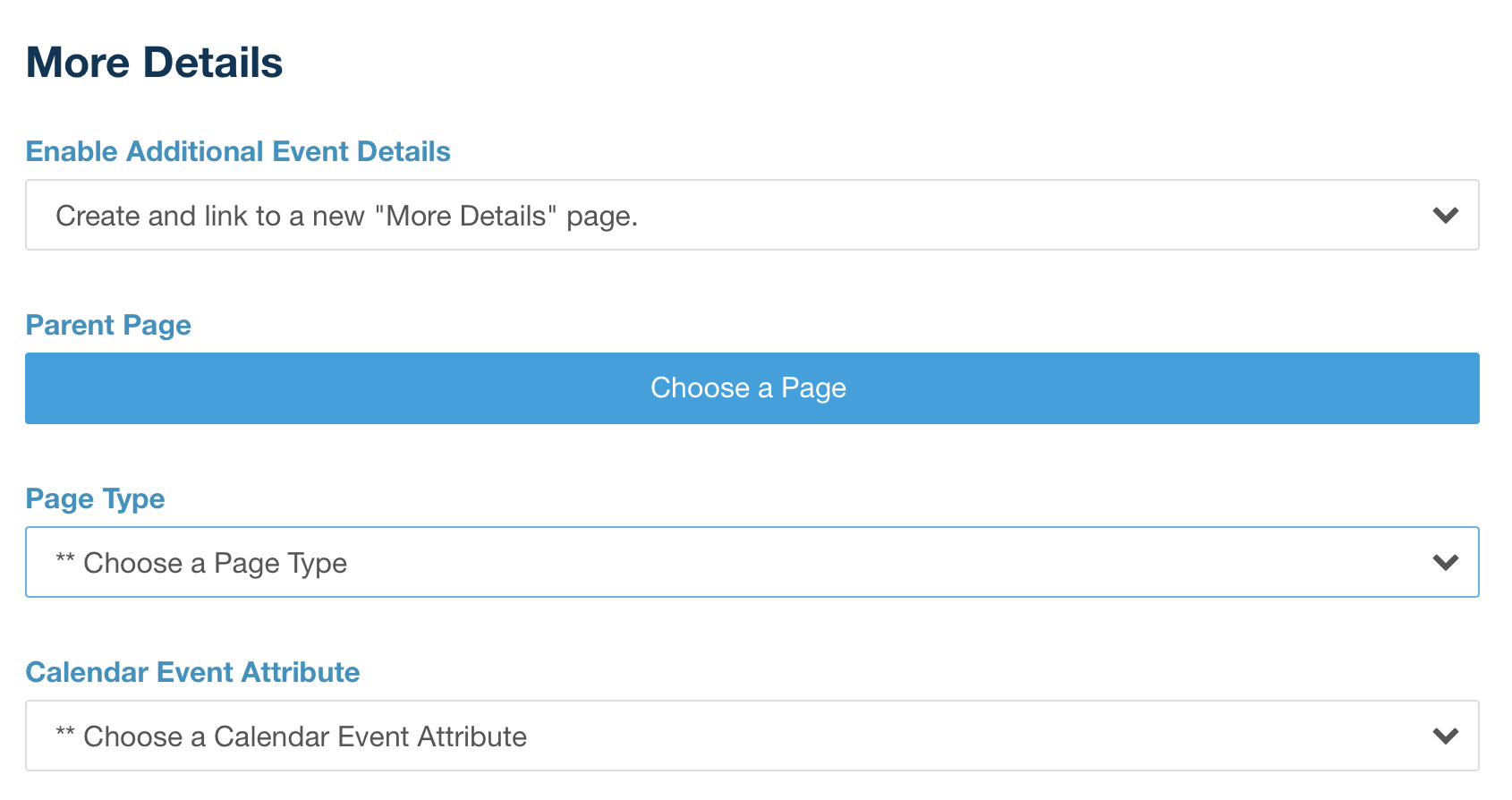
You can control who has access to edit each individual calendar.
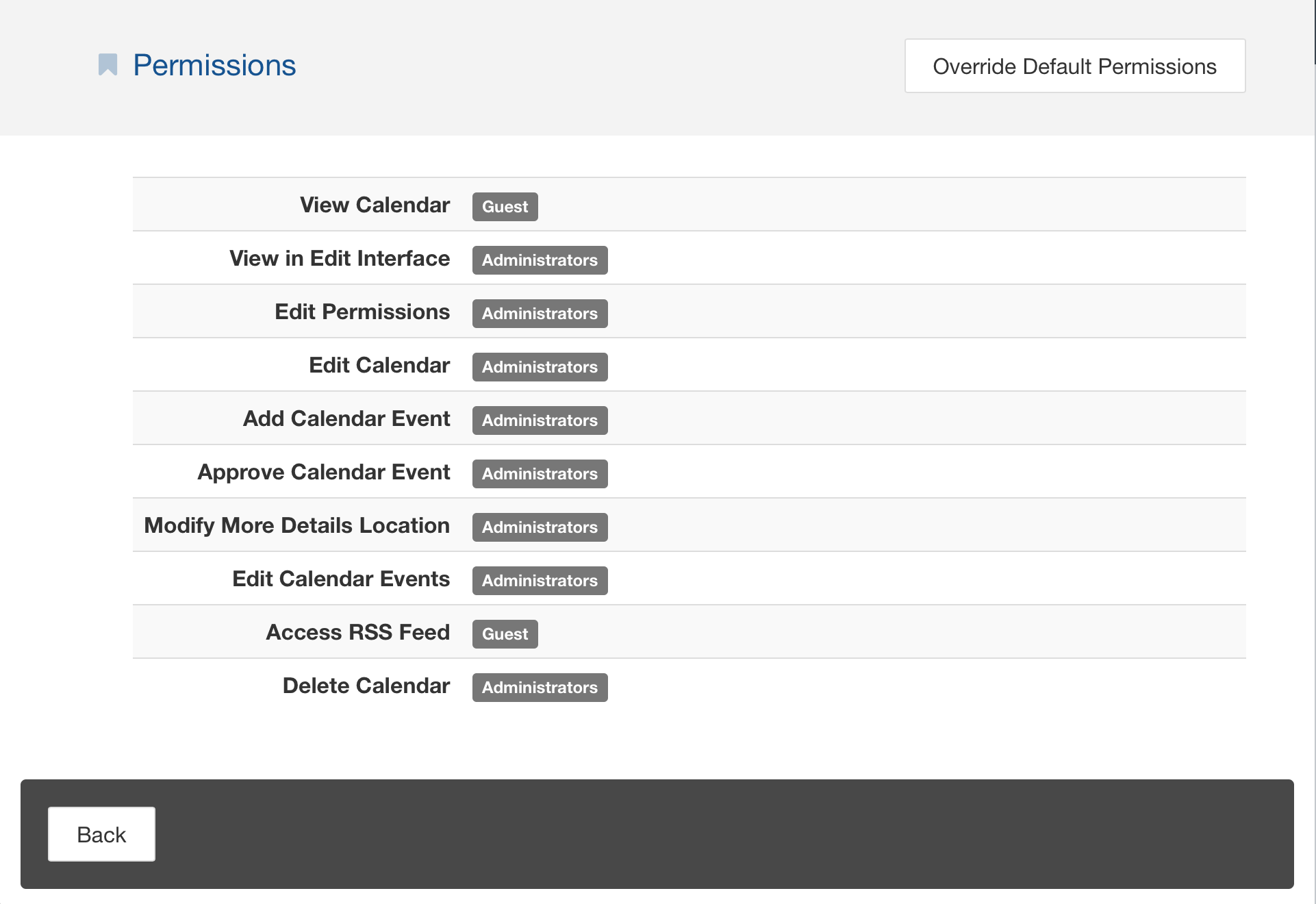
Administering a calendar happens in the Dashboard; you can view a calendar by month view or in a list of upcoming events. You can also search by its categories and page back and forth.
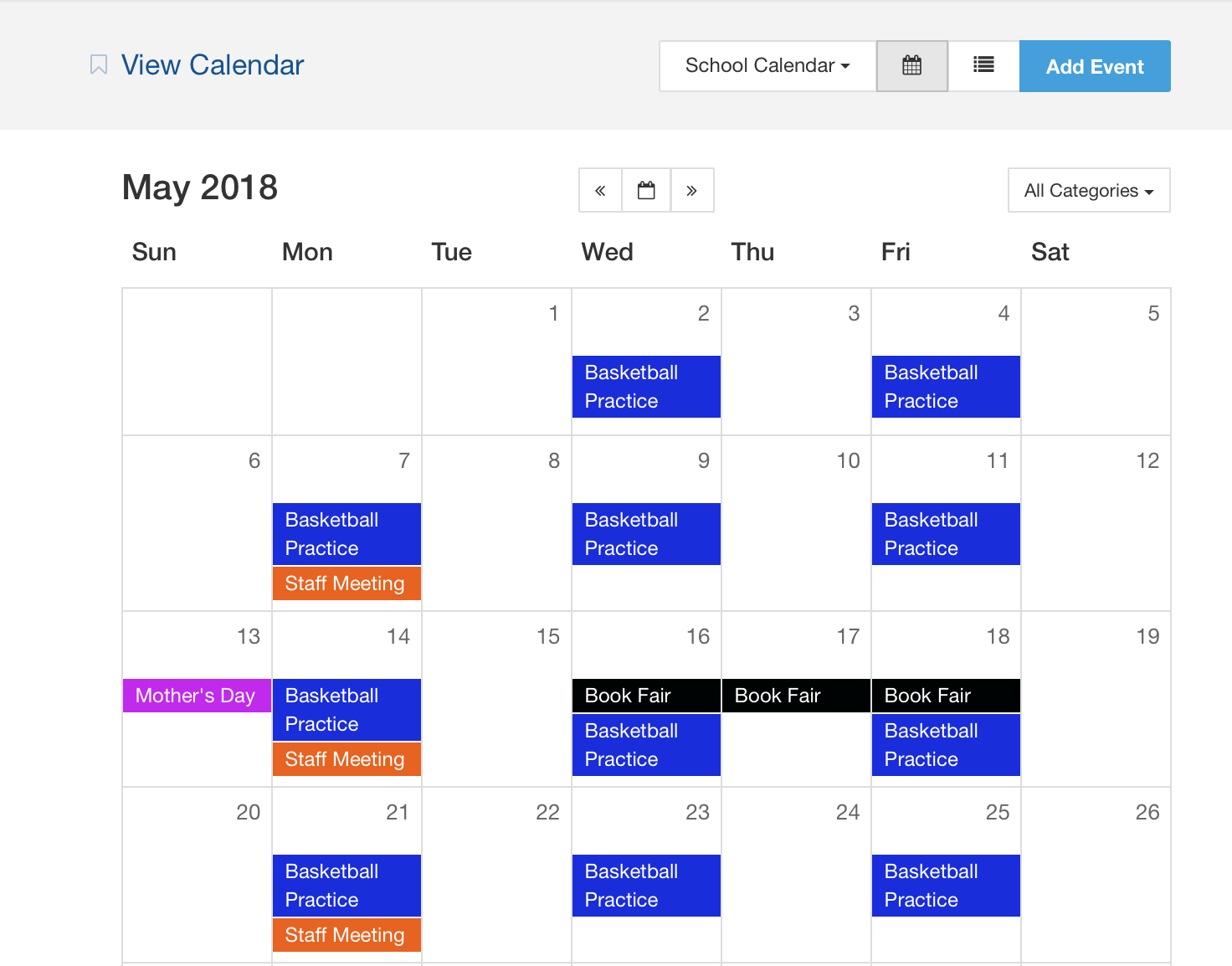
Categorization
Speaking of topics, categorizing events works through the use of a Topics custom attribute. Once you define which topics custom attribute to use, the topics you create in that tree will be available to assign colors to:
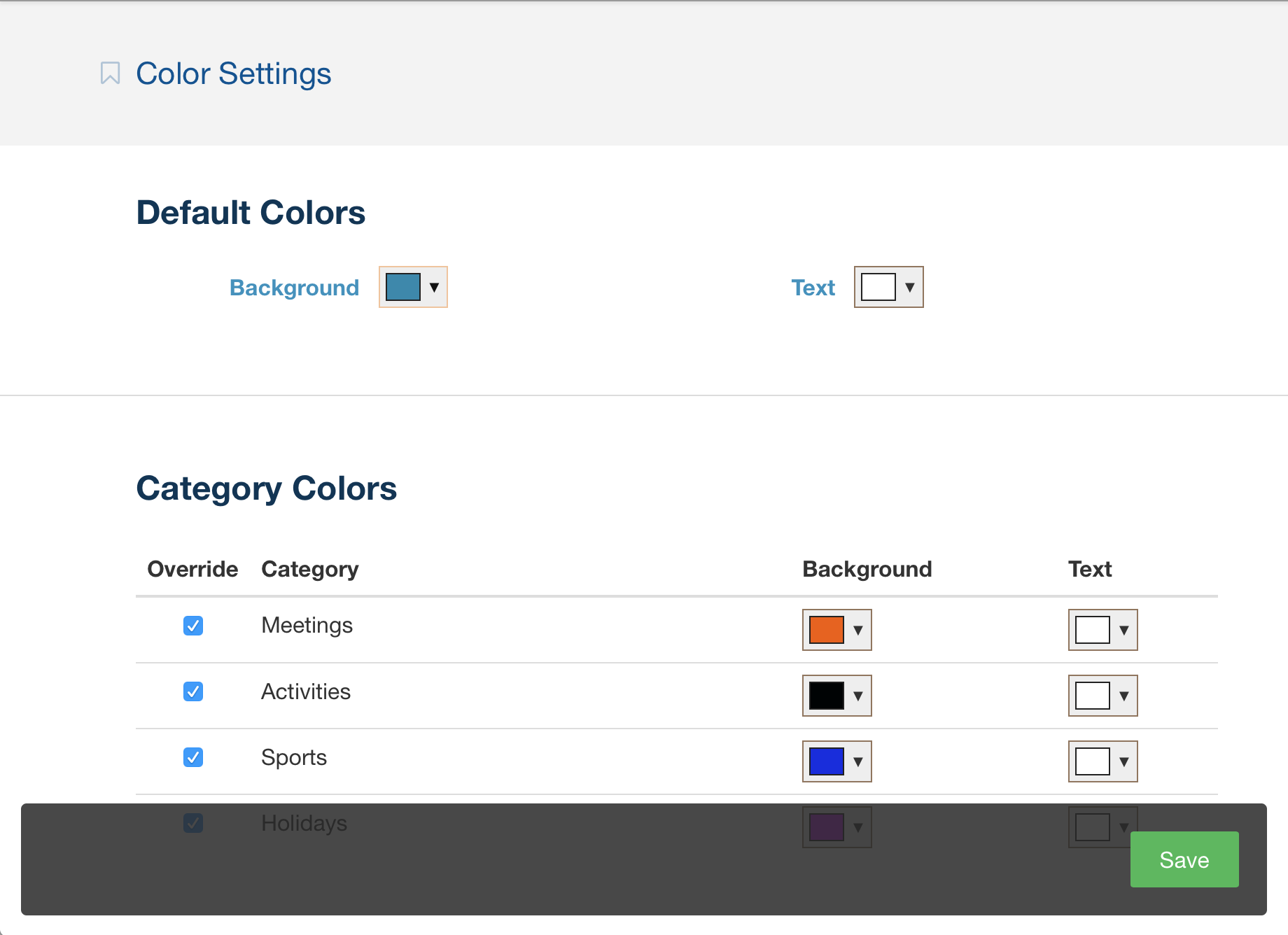
Adding and Editing Events
Events are fully versioned:
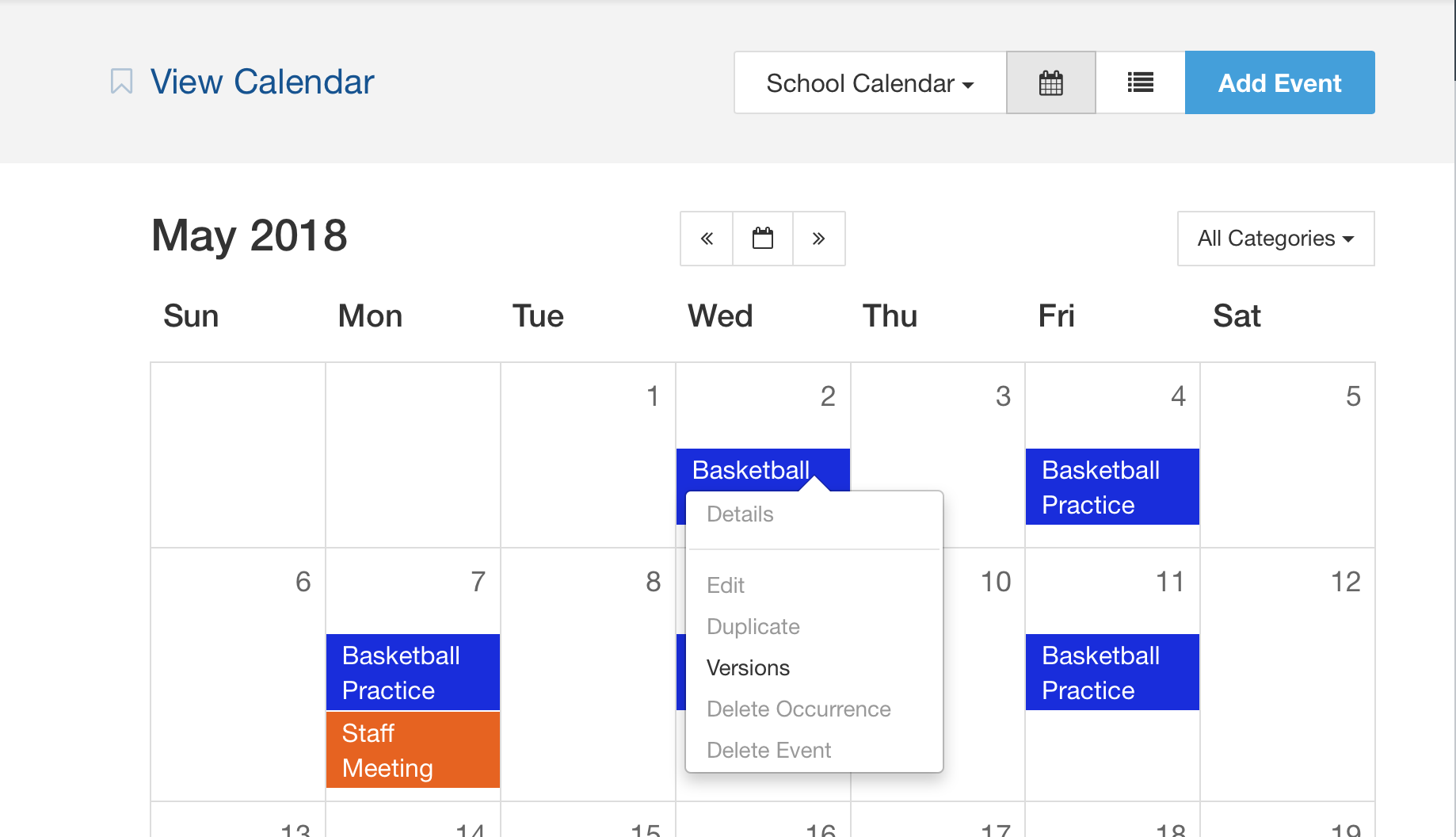
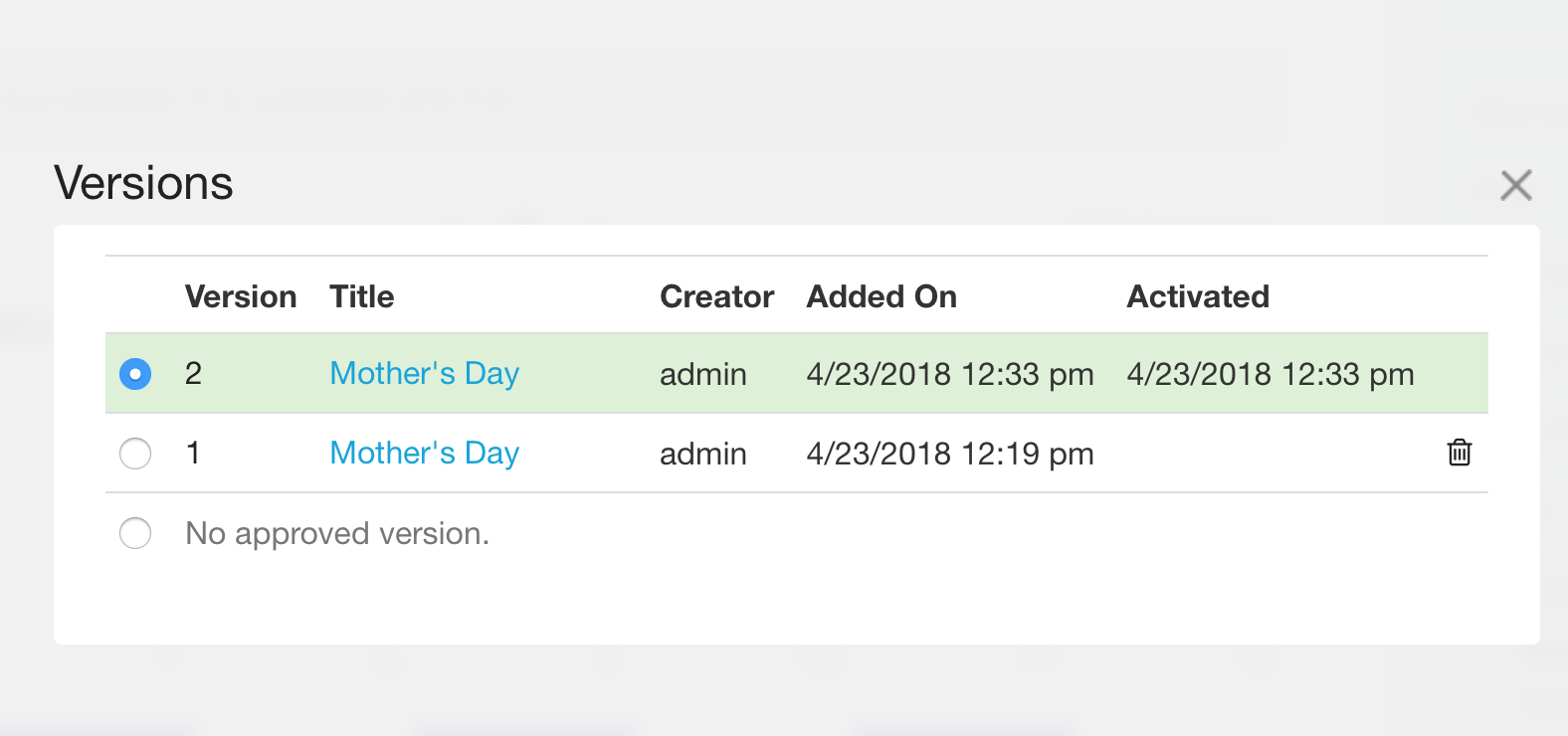
Events support multiple flexible recurring options:
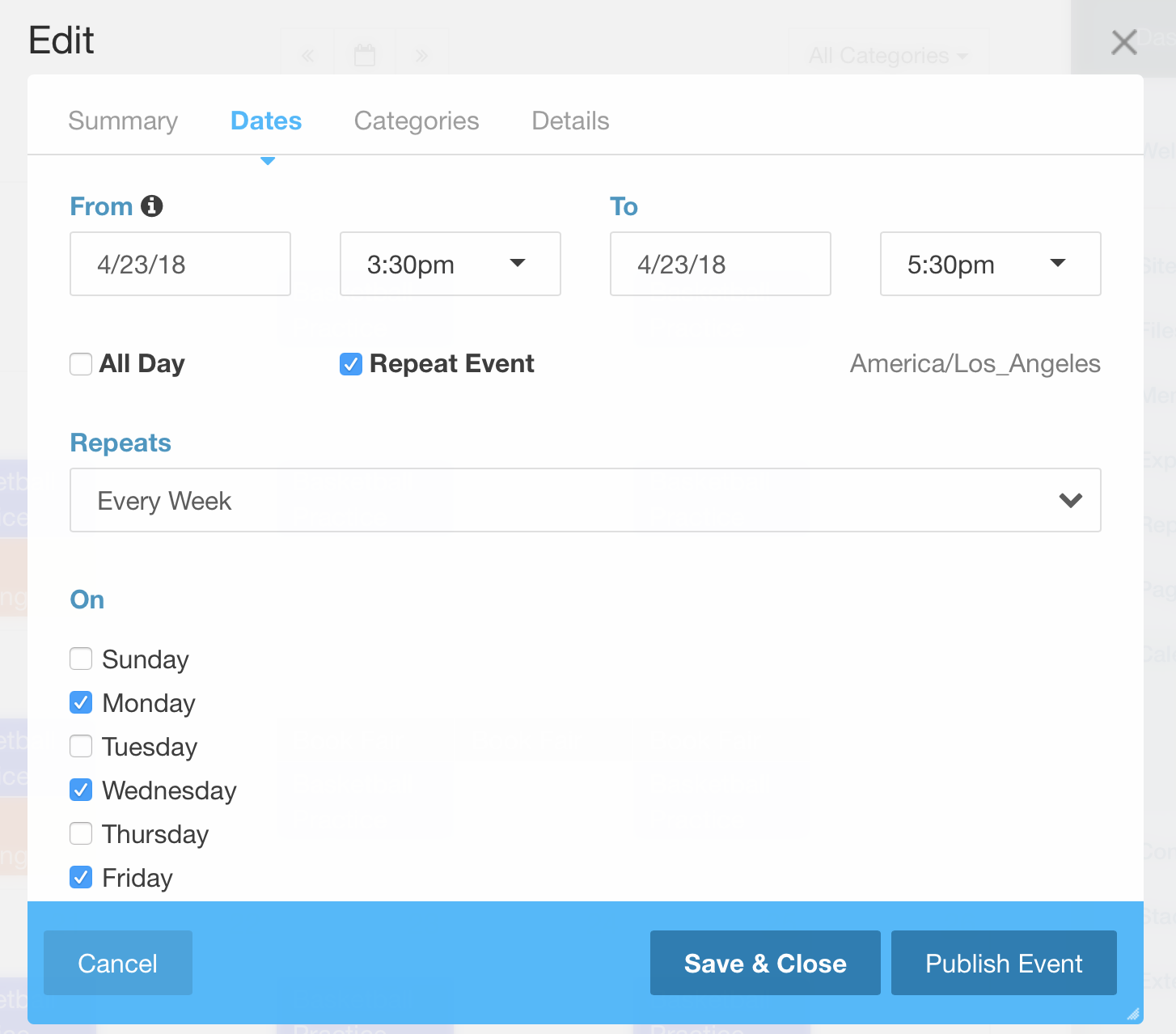
Apart from that, all event data is based on custom attributes. Create as many custom data attributes as you want, and you can edit them immediately in the tabs of the add/edit interface. (Note: make sure you place the attribute in an attribute set – the attribute sets themselves are displayed as tabs in the editing interface, with the attributes displayed in the tabs.)
Front-End
There are two new calendar blocks in 8.3.0 – the Calendar block, and the Event List block. The calendar block is perfect for displaying a pageable calendar on the front-end of your site, with support for lightbox data, linking to event detail pages, asynchronous loading of events, and more.
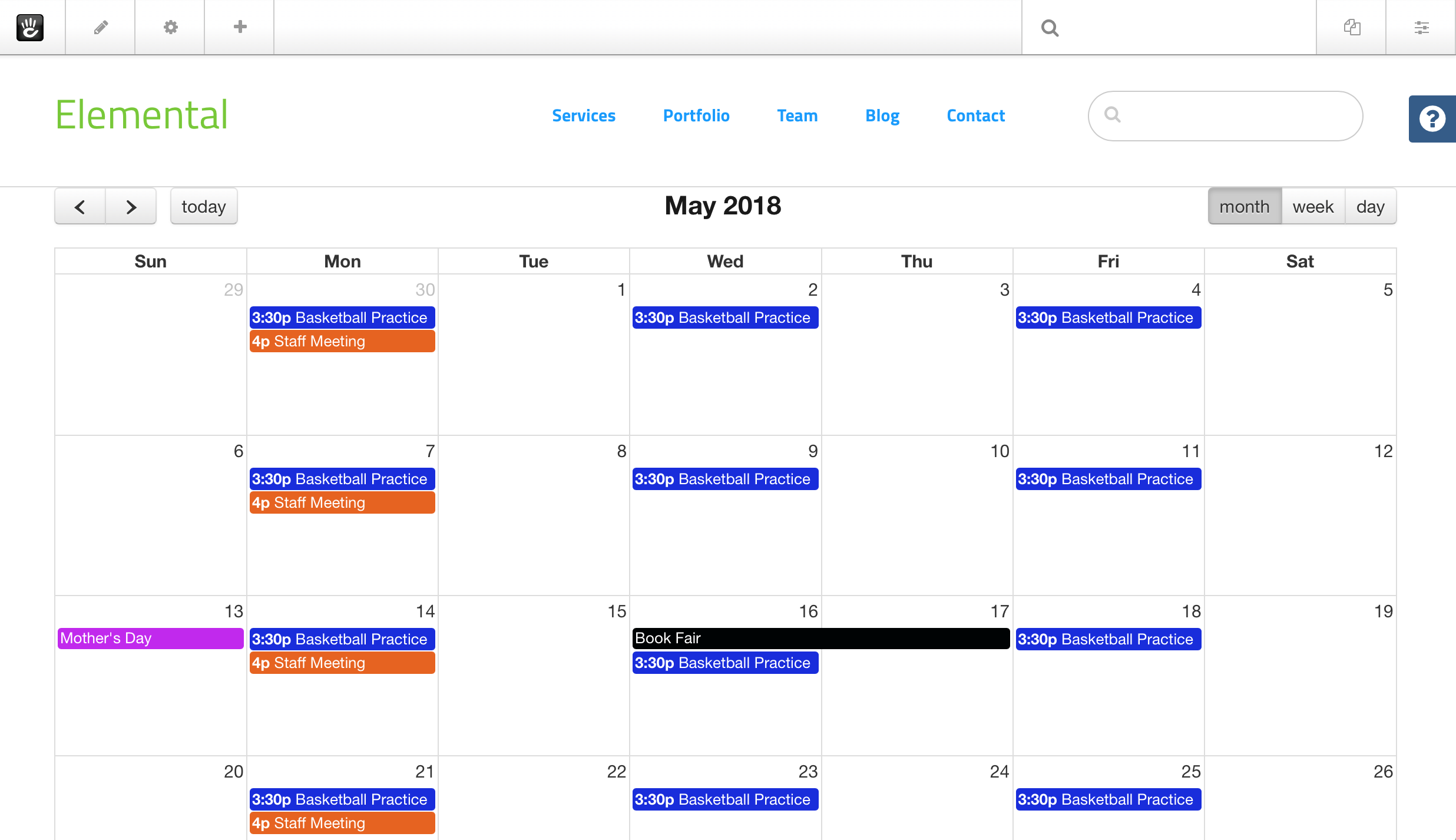
You can also display this calendar block data in an Agenda view:
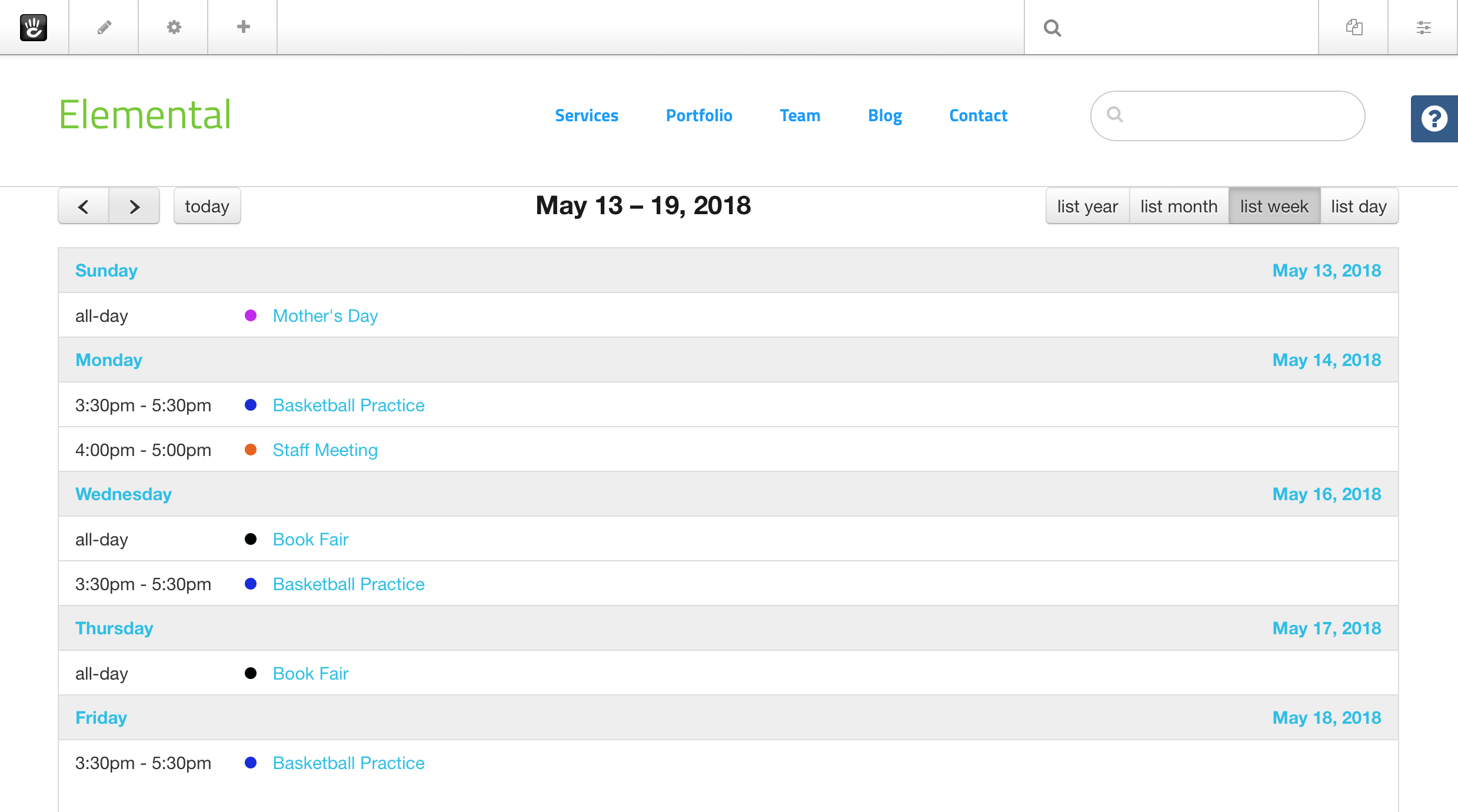
Additionally, the Event List block is a perfect way to display featured events in an interactive way:
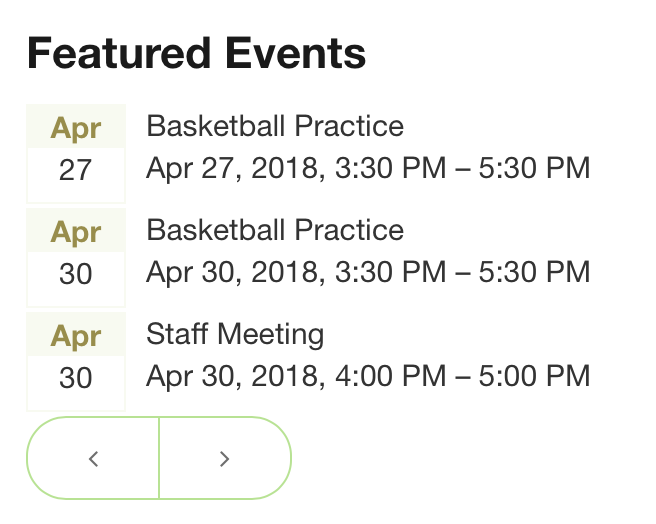
Development
With all of these building blocks, you can use the built-in concrete5 calendar as a basis for powerful multi-user calendar experiences. We can't wait to see what you build, knowing that these tools are included in the core, for free, and will continue to get better and better.
Note
These screenshots are taken from the latest release candidate of concrete5 8.4.0. You can download it from here.