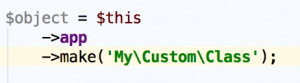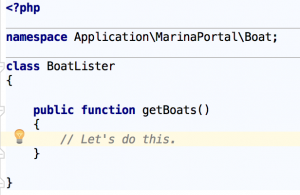Unable to Change A Records at GoDaddy DNS? Read this!
Recently, while helping an acquaintance with his website, I came upon a curious problem: it was time to launch the website, but I couldn't change the DNS A record at GoDaddy. I host my domains at GoDaddy; I'm no stranger to their DNS management interface. Here's what it usually looks like:
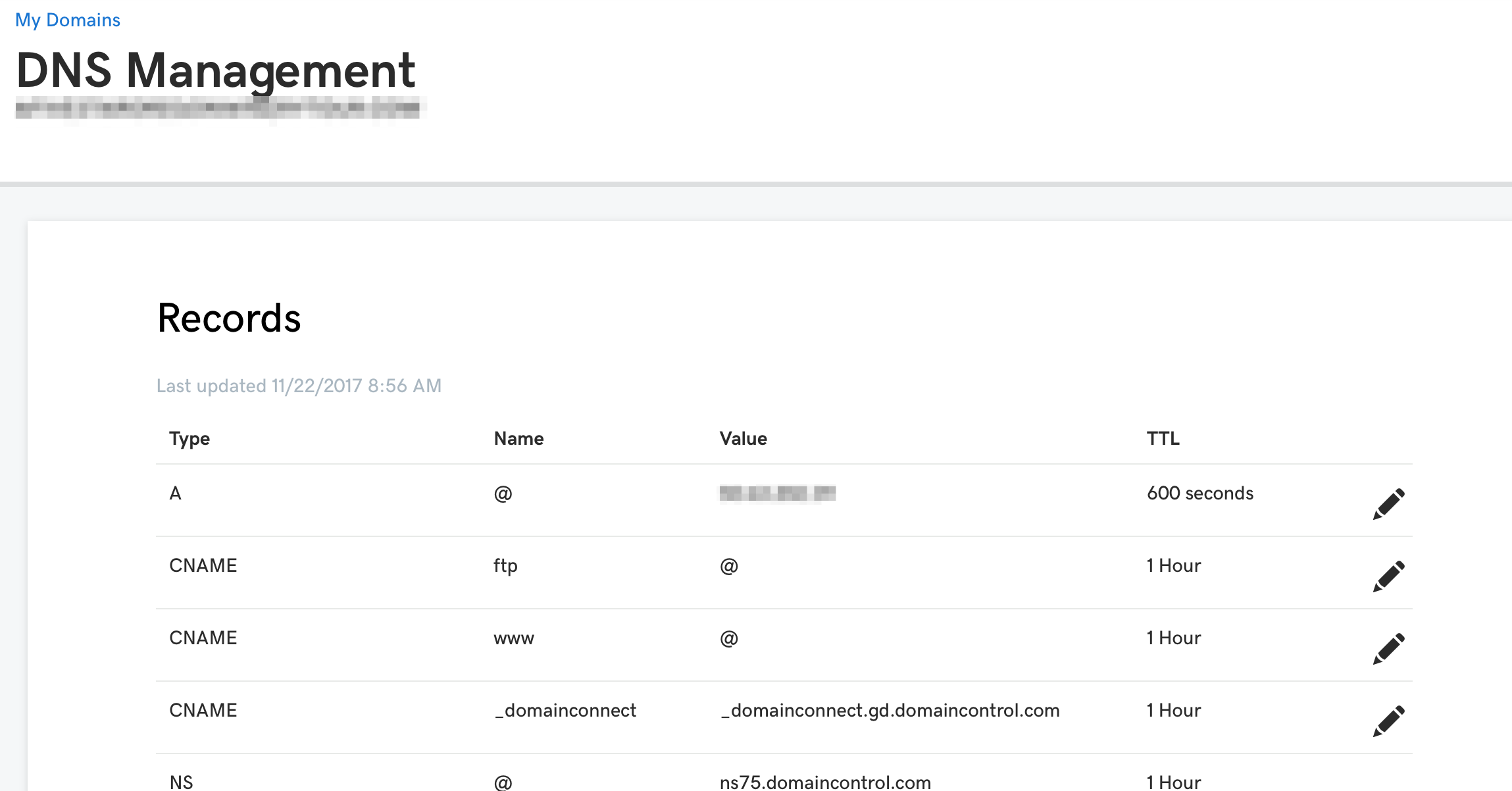
Unfortunately, this was not the case on this particular domain.
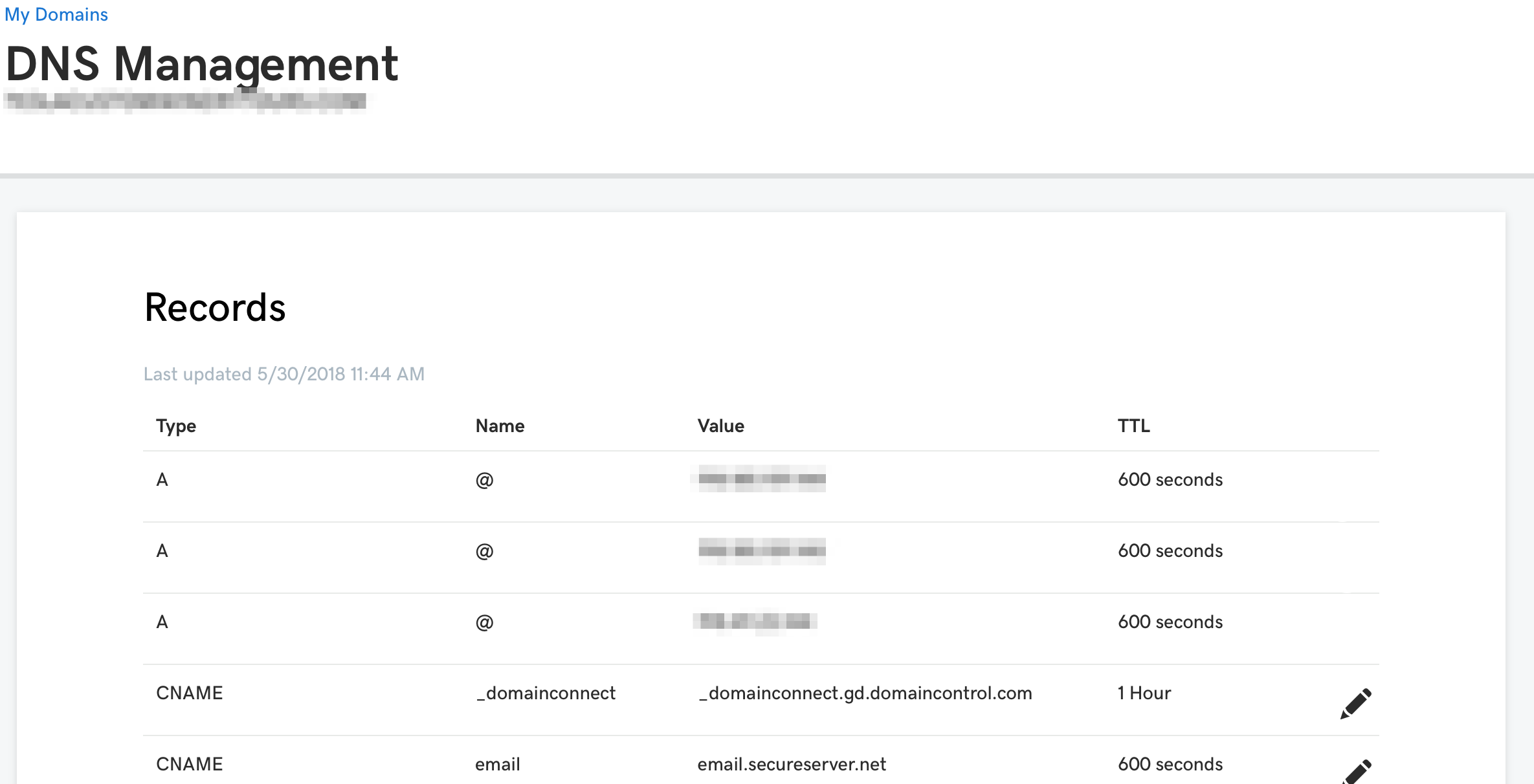
What was going on here? No one seemed to know the answer. Searching GoDaddy's help and Google yielded nothing. I was about to give up when I saw in this page, "Domain Settings" – look toward the top.
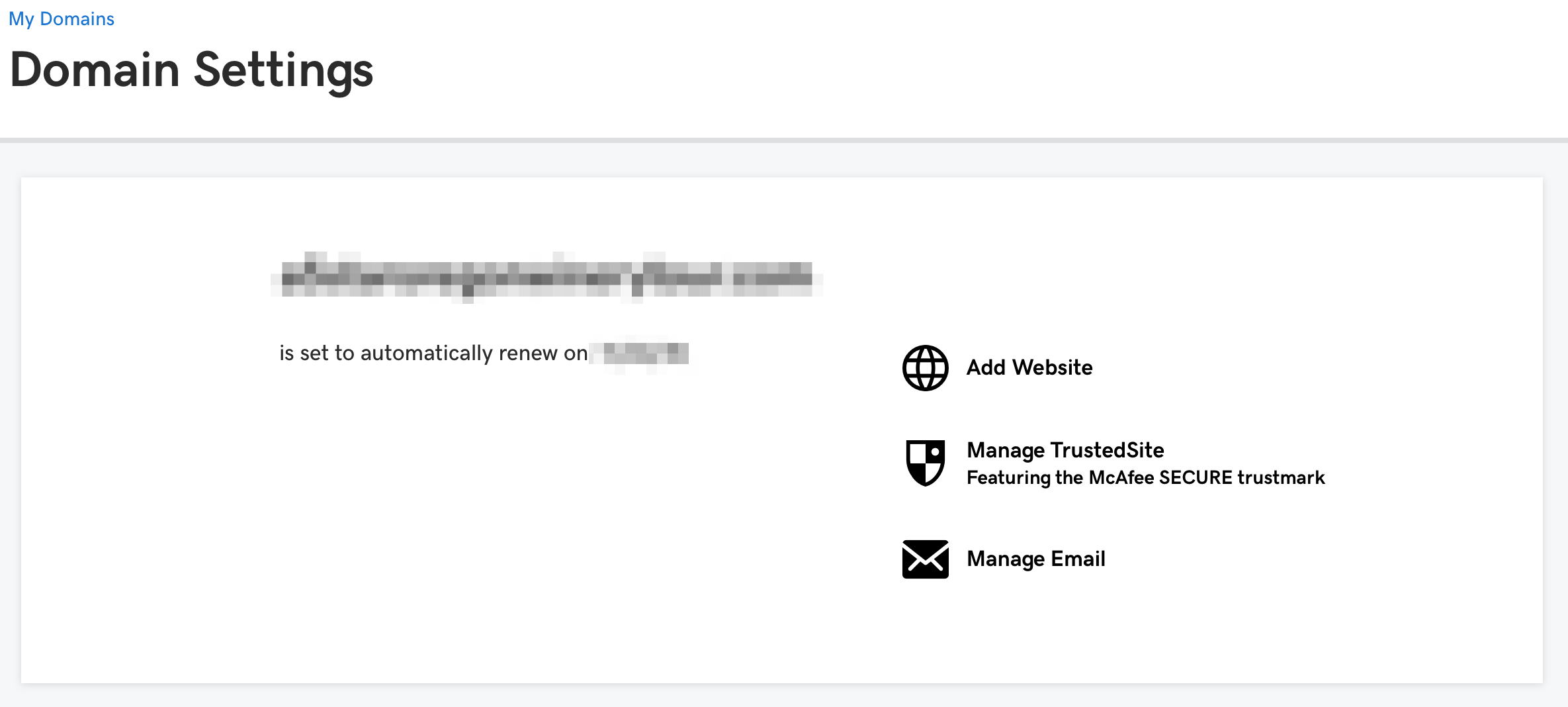
It's not on the page any longer (because I didn't think to screenshot it at the time), but there was a Squarespace logo indicating that my website was connected to a Squarespace site. GoDaddy makes it easy to connect domains to certain website providers, by automatically entering their A records and certain other settings. It also locks those records!
The fix? Delete that connection. Then you'll be able to edit your A records.