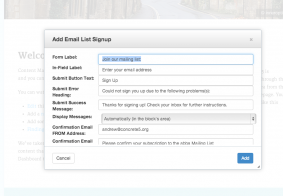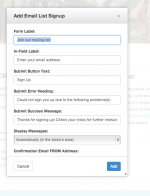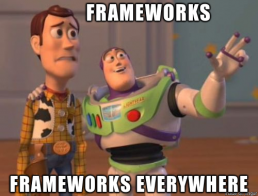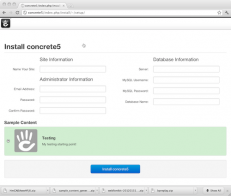Would you like to store database schemas in a portable, agnostic way? Use Doctrine XML – an XML format for describing databases in XML using Doctrine conventions.
Read MoreAll Posts
Assets, Block Types, CSS Customization, Dashboard, Elemental, Front-End
Read MoreNow that you know how to prepare your backend code for 5.7, let's delve into the user facing stuff.
Read Moreconcrete5 5.7 is a huge release for PHP developers. Learn more about how we're integrating Composer, Symfony2 components, namespacing and modernizing our own code base.
Read MoreEnough is changing in concrete5 5.7 that add-on developers will have to go through a little bit of work to make their add-ons work with the new code. It'll be worth it, and this guide will help you get started.
Read MoreAn interview I did last year with Michael Gray just came out in PHP Solutions Magazine! Read on if you're interested in PHP frameworks and some thoughts on programming in general.
Read MoreFirst, a bit of history, then a breakdown of what we've done to make concrete5 so much faster in this new release.
Read Moreconcrete5 5.5 makes it easy to create your own installation sample content with a new file format we call CIF: content import format.
Read MoreAnyone want to install concrete5 from the command line? 5.5 and our command line installer will let you do just that.
Read MoreThis article provides guidelines and code to let concrete5 add-on developers or anyone setup a concrete5 demo, complete with a limited administrative user, auto-installed packages, and locked down permissions. The demo can easily be reset at any time. (Note this how-to is for concrete5 5.5.0 and later.)
Read MoreIn concrete5 version 5.3.0, we introduced a centralized content repositories called scrapbooks. Here you could add Blocks in one spot, and then paste them throughout your site. Now, with version 5.5.0 we've improved on them in every way. Introducing – Stacks.
Read MoreVersion 5.5 of concrete5 is a great leap forward for our interface. Twitter's new UI toolkit, Bootstrap, is a big part of it. Learn about Bootstrap, how concrete5 uses it, and how you can include it in your blocks, dashboard pages and add-ons.
Read MoreA list of all the places I know of where concrete5 was lucky enough to be featured in print.
Read MoreOn this week's Totally Random web show, we showed off what's coming in version 5.5. The changes are pretty sweeping. Read on for more info, and a chance to get a sneak peak.
Read More